
1Rule set search
Enter full or partial words into this search bar to locate a specific rule set from the list.2Overtime rules
Click to manage overtime rule sets including amount of hours and compensation.3Holiday rules
Click to indicate work holiday dates and append any special work hours and compensation rates.4Configure Rule set defaults
Click to choose whether you want to use attendance clock in/out only; or attendance clock in/out and calculate overtime, absence, and sick leave hours. If you choose the latter, you can manage overtime and sick leave when editing the rule set details in the app to track overtime work hours.5Edit work hours rules
General parameters – such as the calculation period by which surplus and deficit hours are calculated.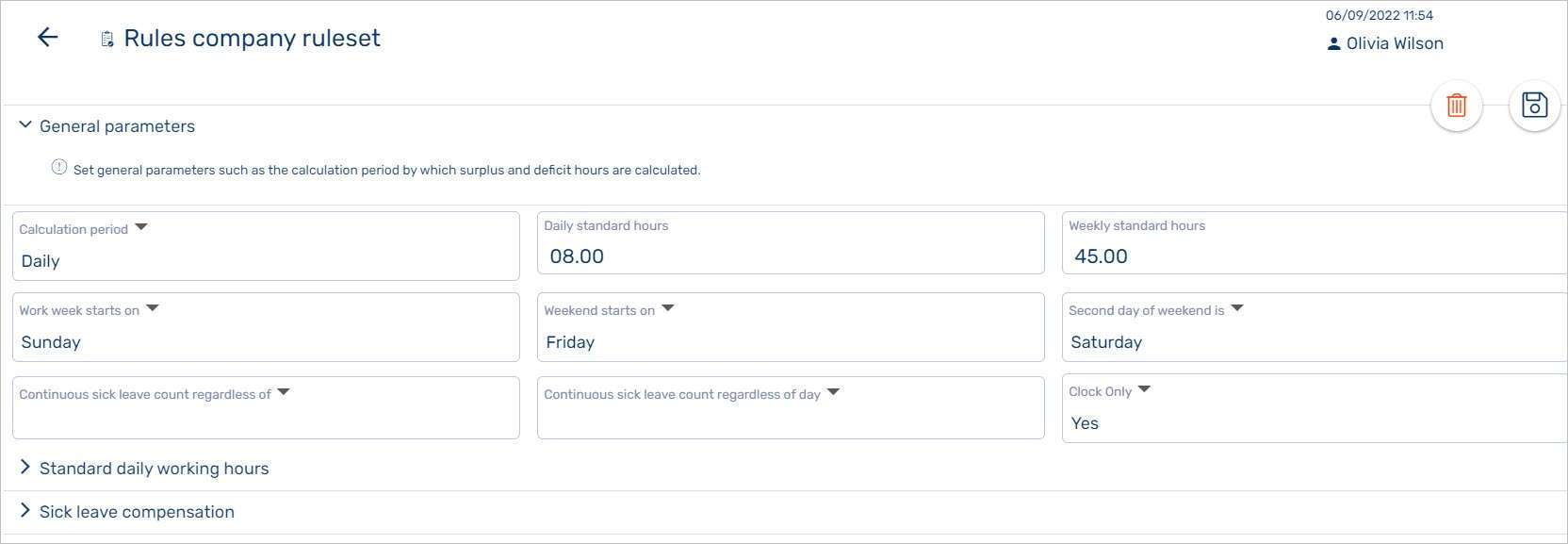
Standard Daily Working Hours – Enter standard working hours, and choose an overtime rule set, for each work day.
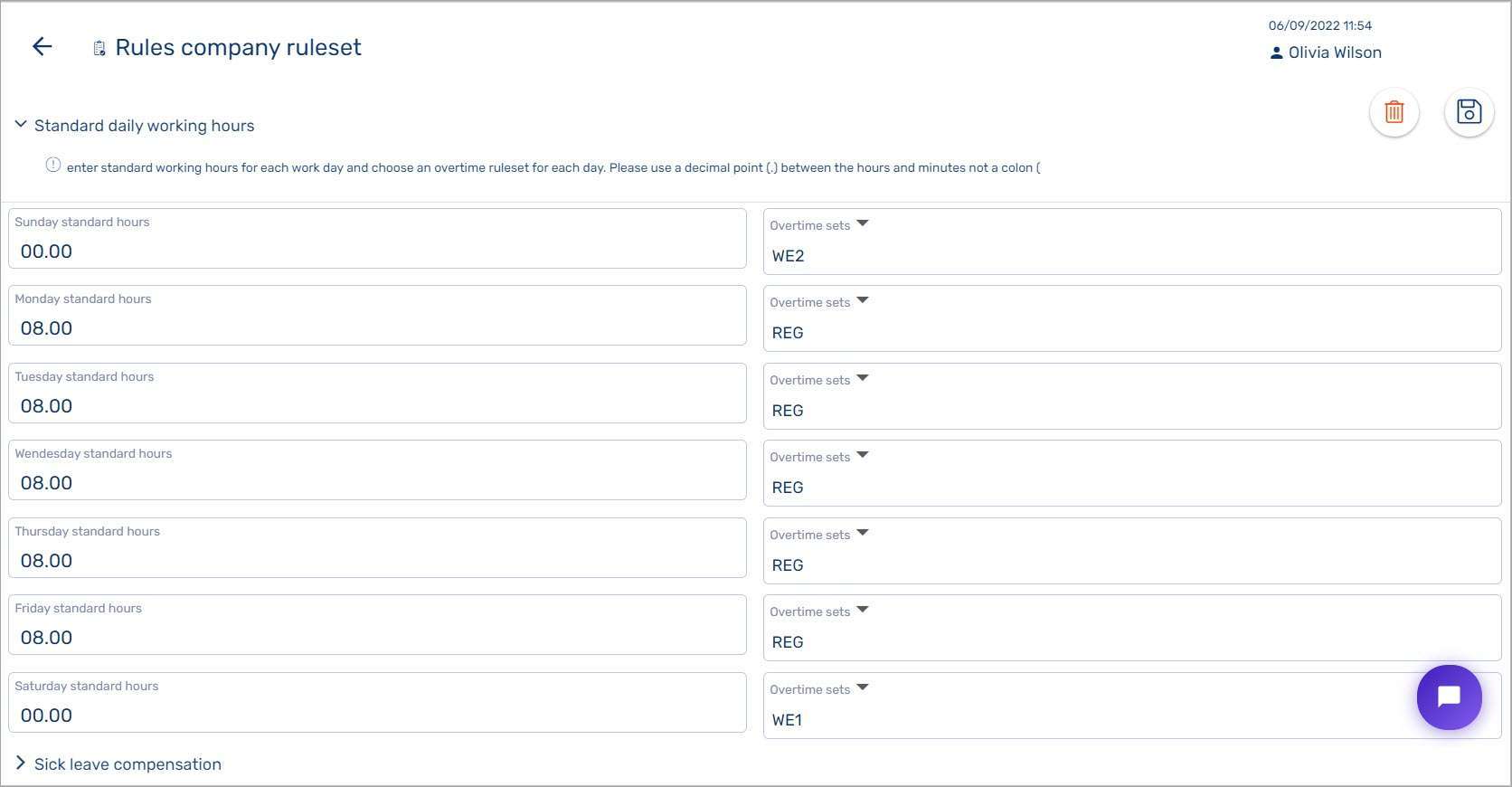
Sick Leave Compensation – Enter sick leave compensation rates, including the amount of sick leave days permitted and the compensation percent for each.
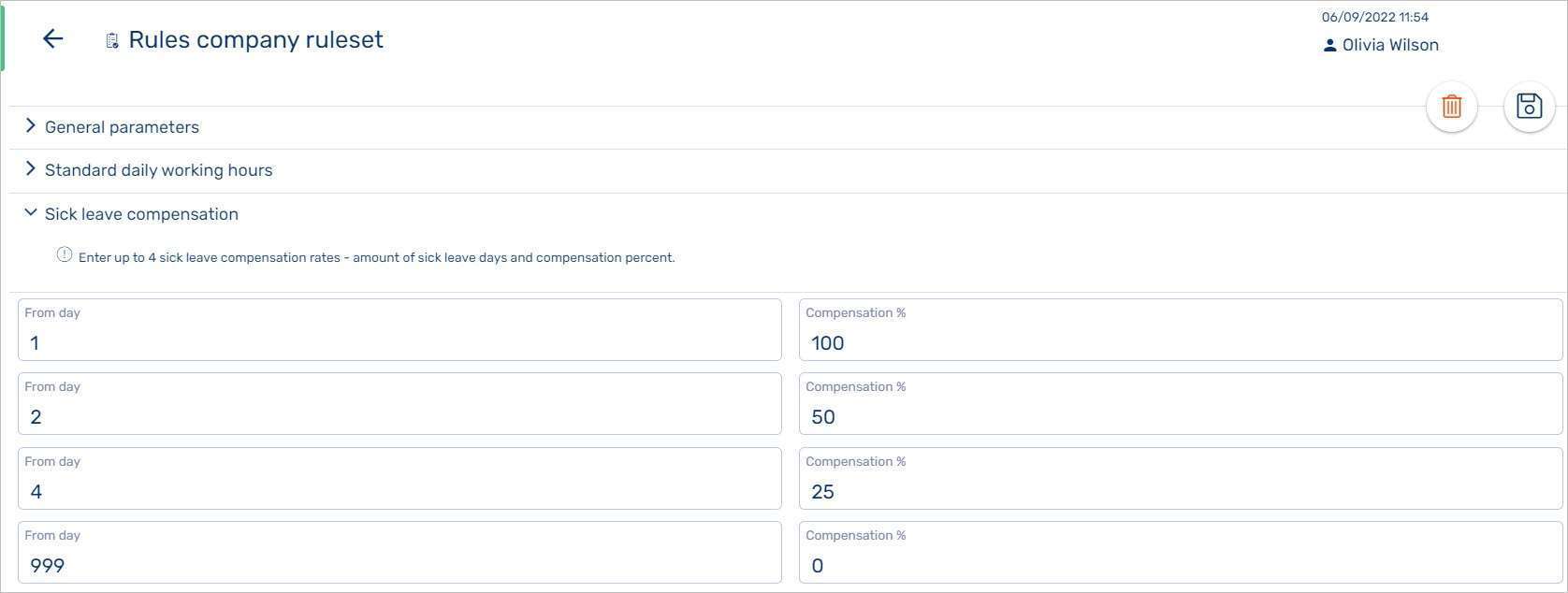
6Add a new rule set
Click to add a new rule set in the app to record and calculate work hours.