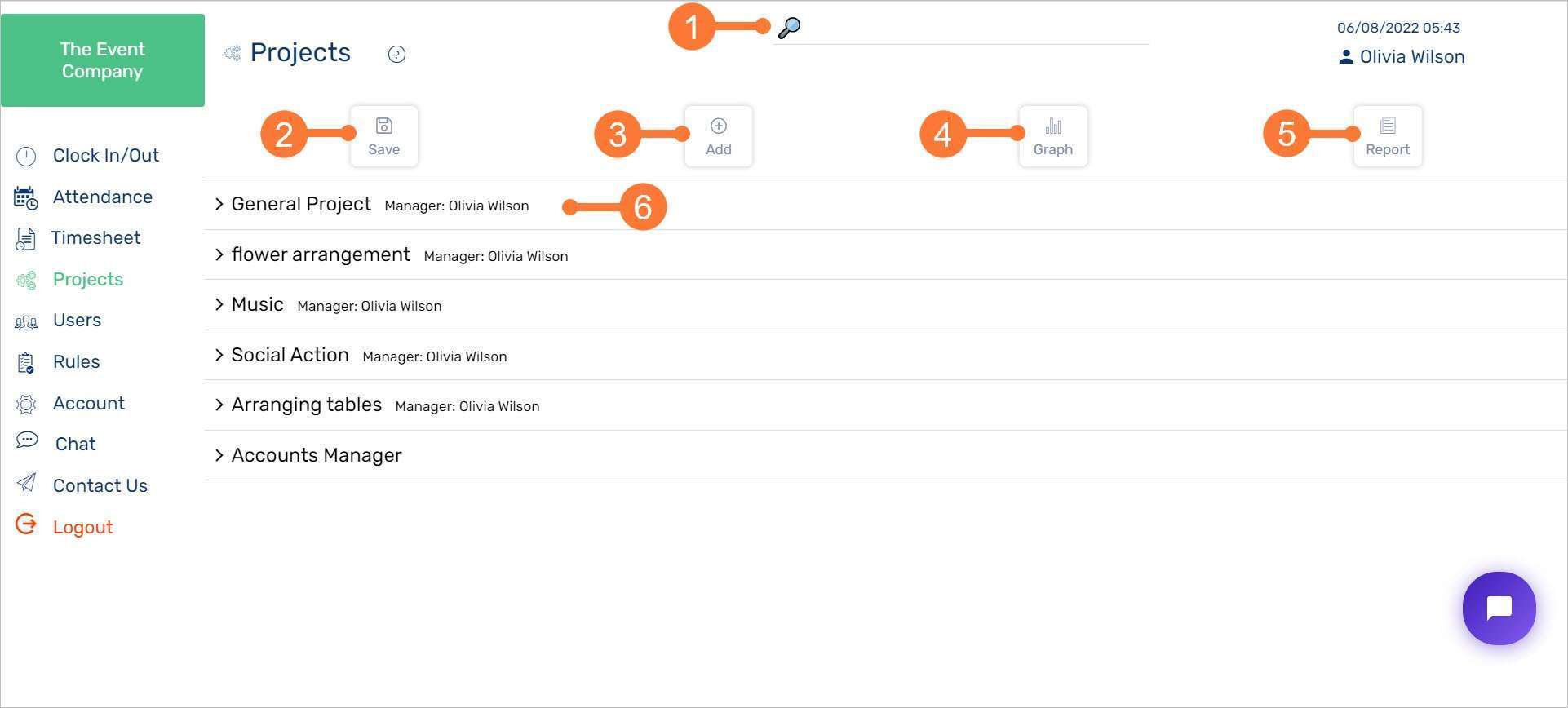
1Project Search
Enter keywords into this search bar to locate a project from the below list.2Save button
Click to save any changes that you make to the team Project page.3Add a new project
Click to add a brand new project and manage it.4View and track project
Click to view project tracking performance by user. Below is an example. Here we see total hours per task by user. These hours are based on when a user indicates when they start and finish a task from the Clock In/Out page. Click a User to view/hide their statistics on the graph. Click a Project to include/exclude it on the graph.